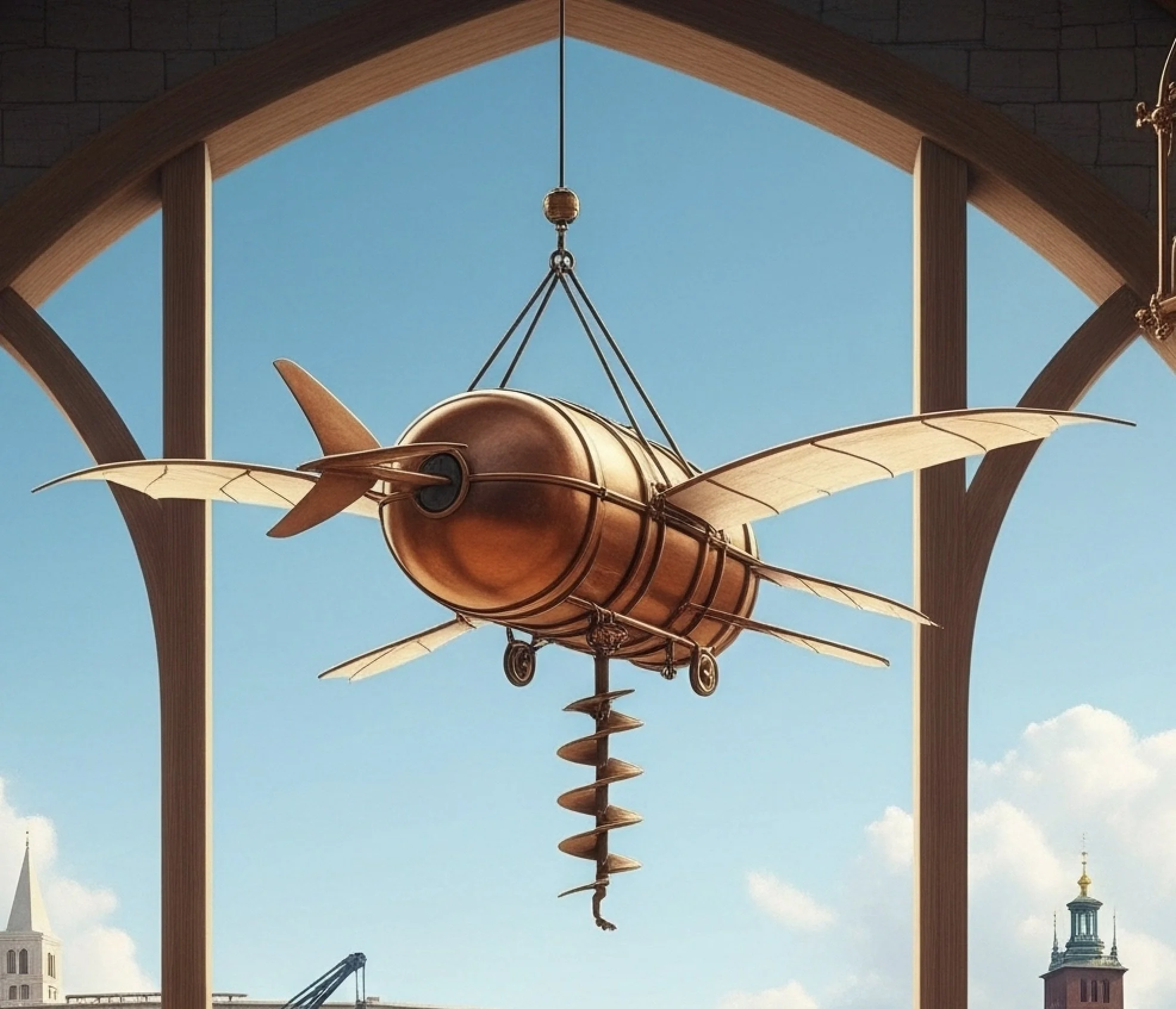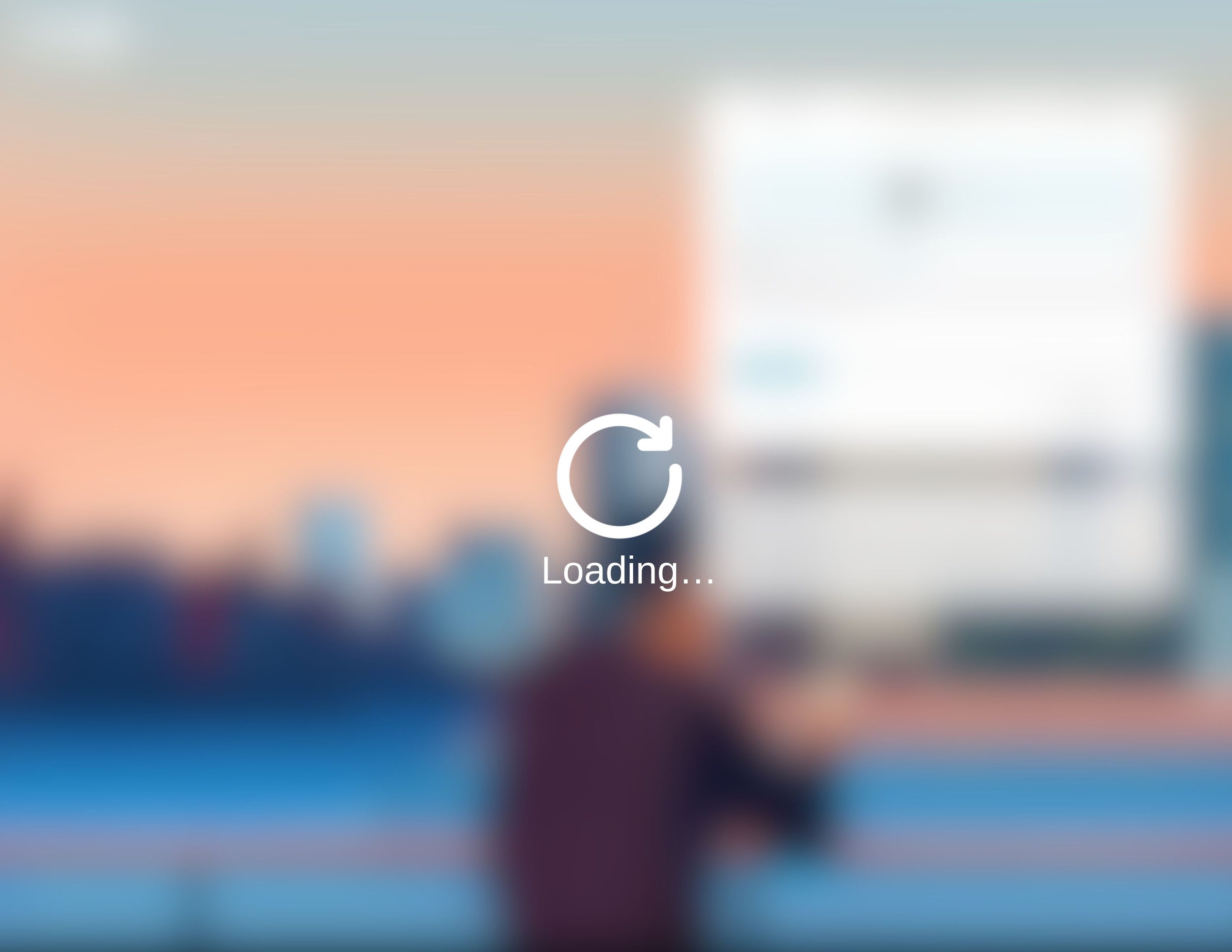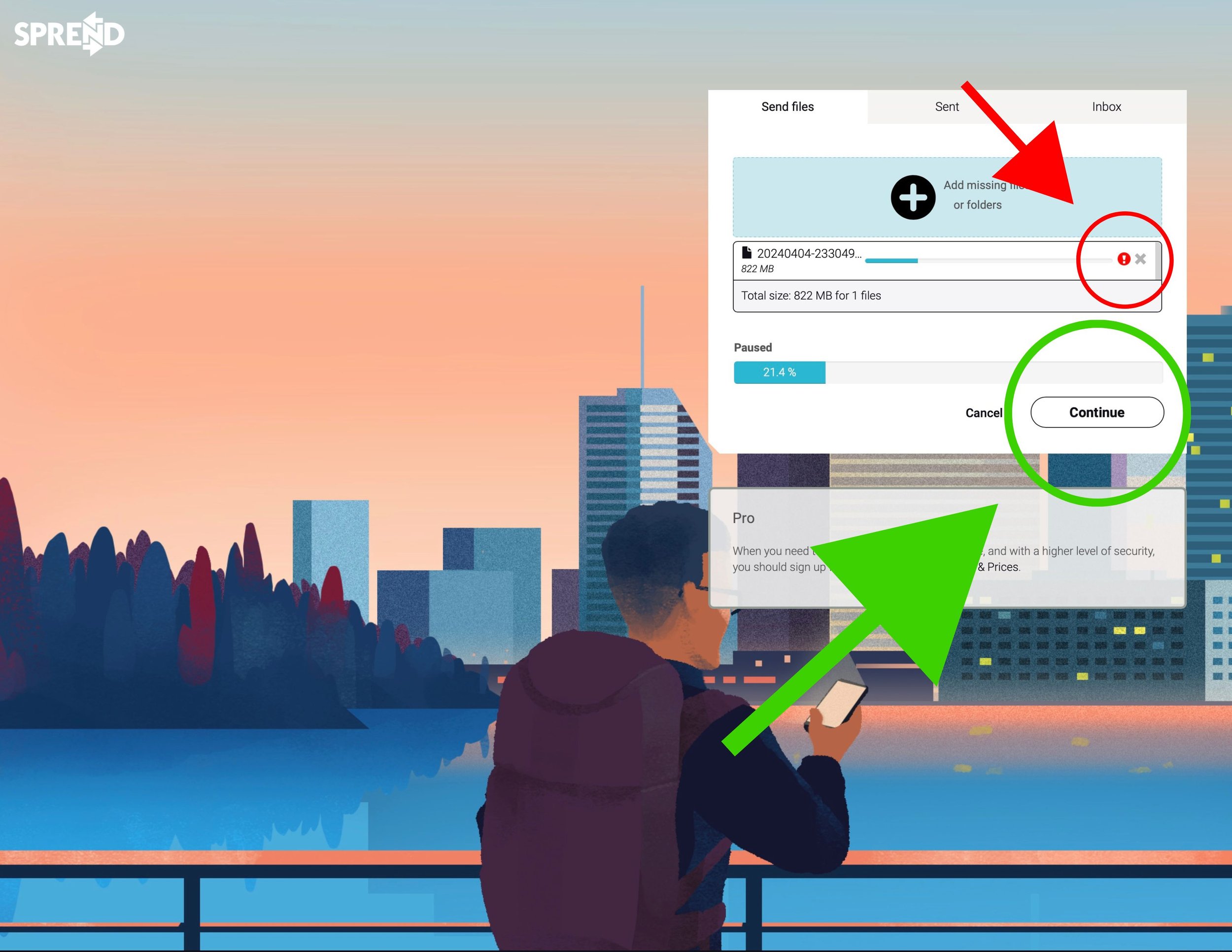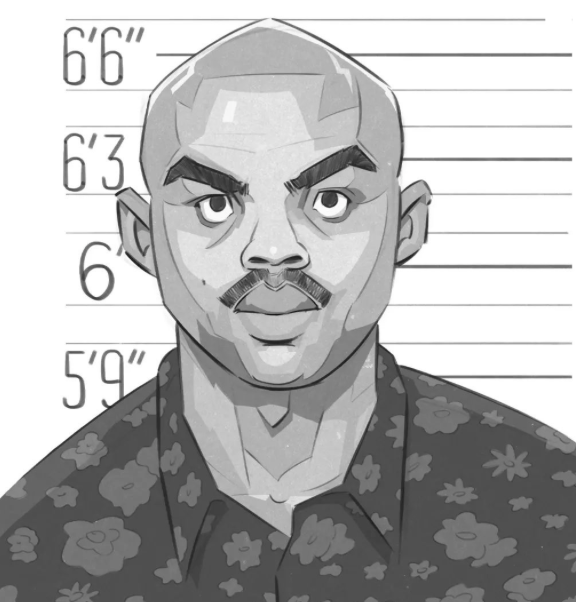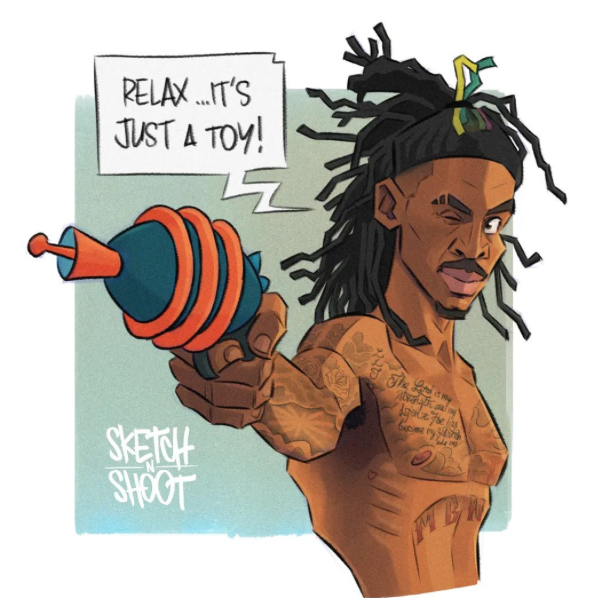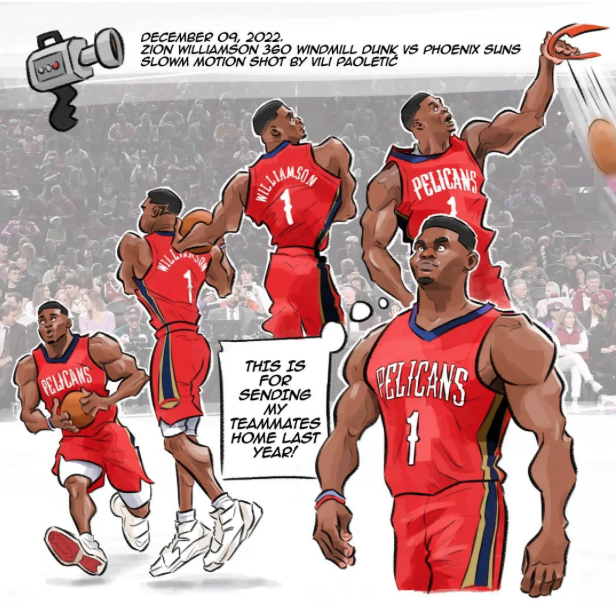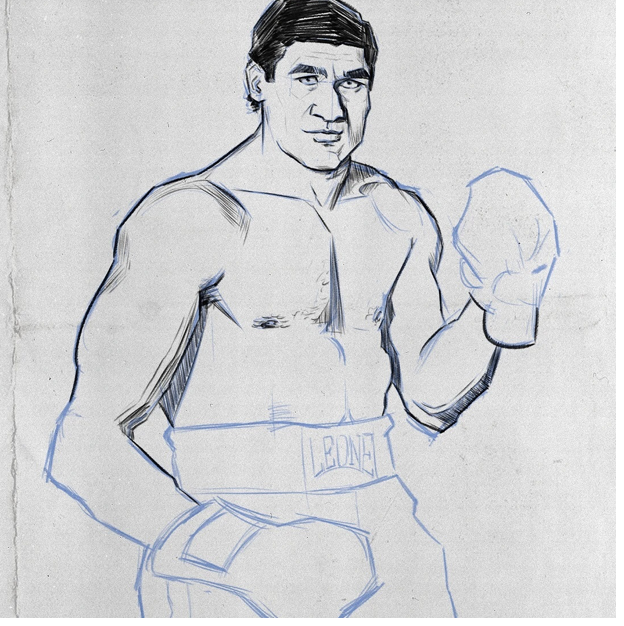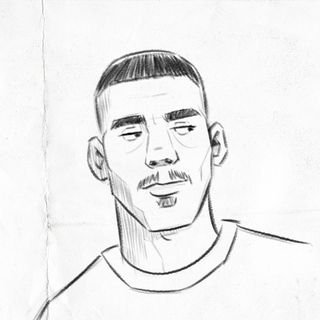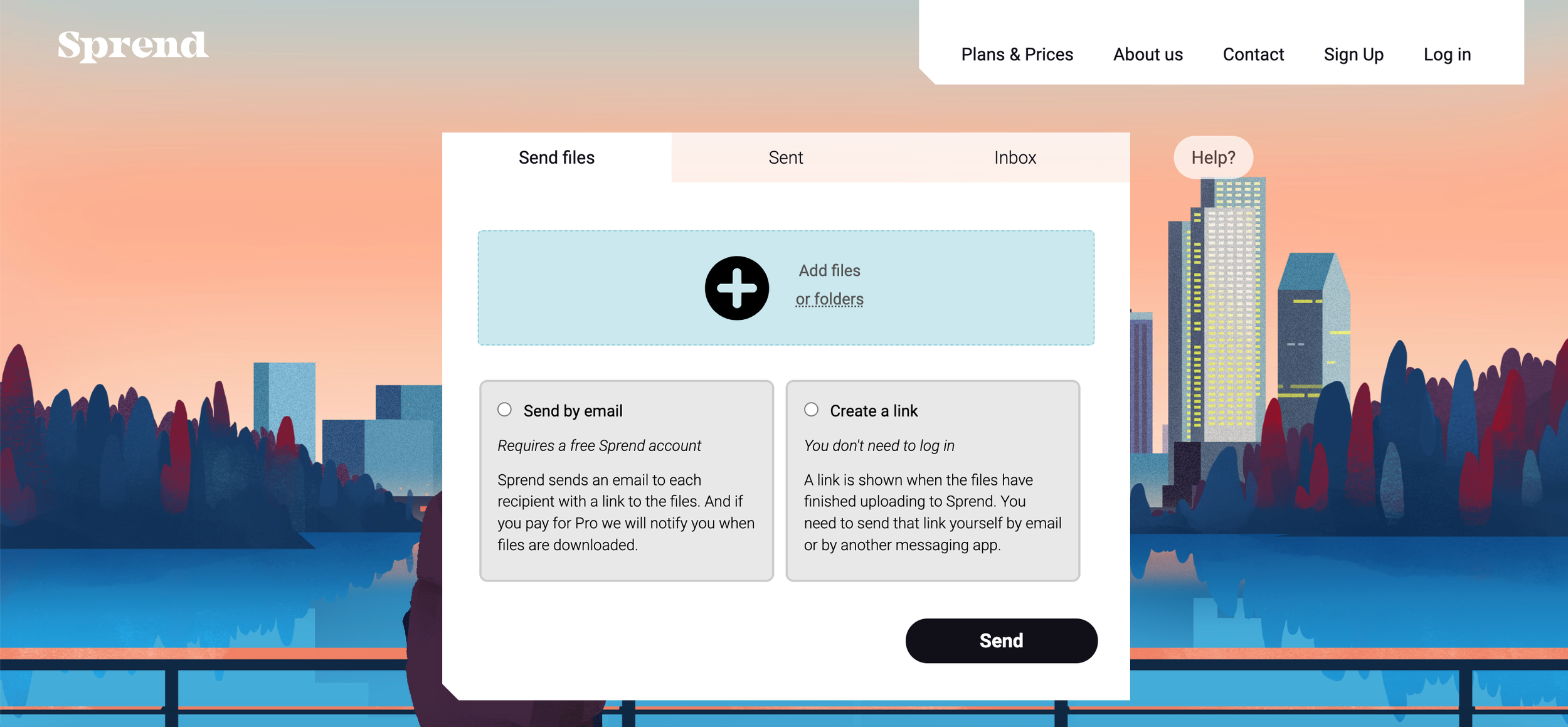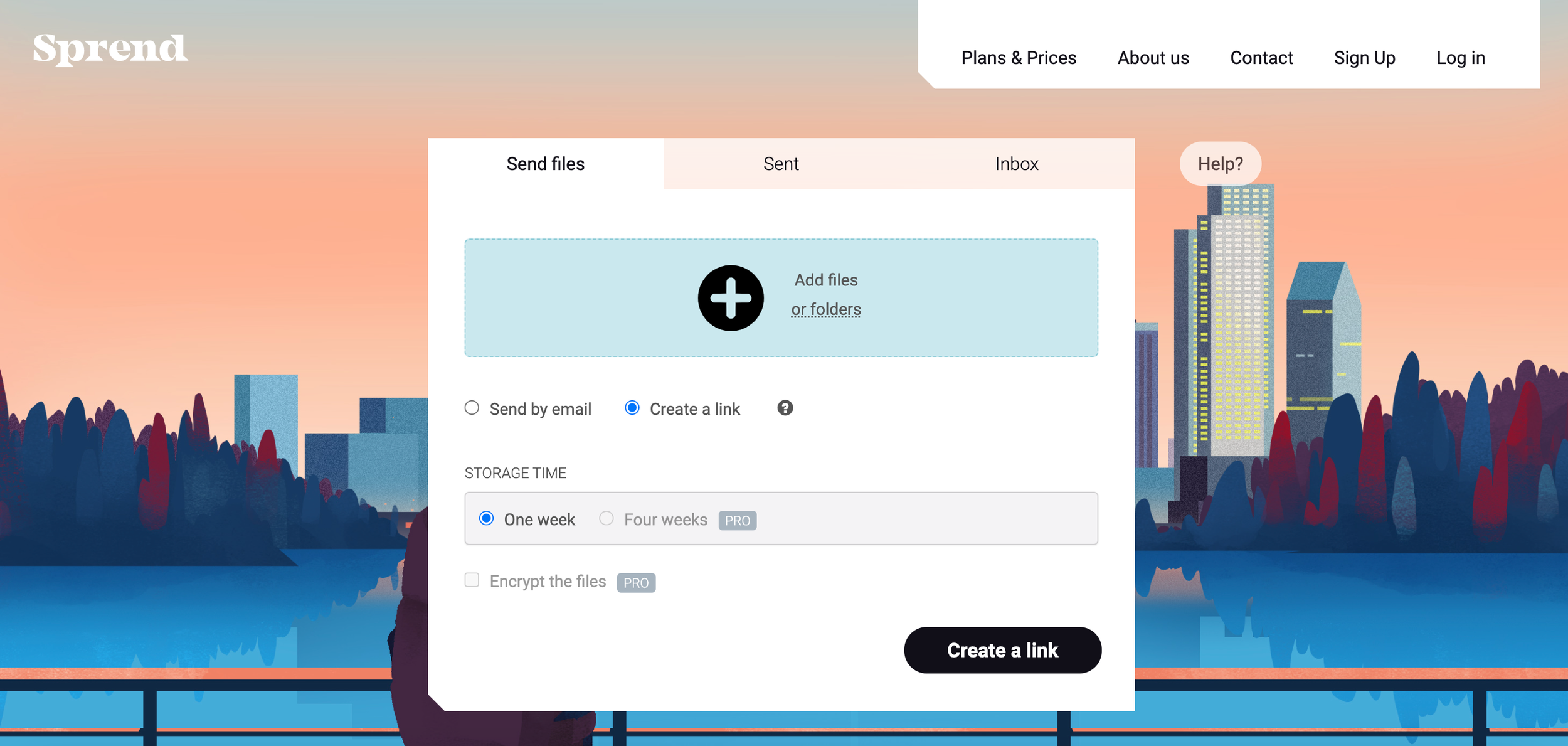Sprend never quits
At Sprend, we don't just move files; we're building connections. Since 2004, we've been the team behind sprend.com, a leading file-transfer service committed to making digital exchanges effortless and reliable. We're proud to serve a diverse range of B2B customers, including the fast-paced construction industry, dynamic media businesses, meticulous public agencies, and municipalities. Our success is built on two pillars: unmatched simplicity of usage and customer service that genuinely cares, ensuring you always connect with a human, often without any wait (unless you call in the middle of the night). Additionally, our superior upload stability ensures that your crucial data reaches its destination.
We're not resting on our laurels, though. The digital landscape is evolving, and so are we. We're excited to share our ambitious plans for the future, focusing on three key areas that will enhance the file transfer experience.
Unrivalled Deliverability
In a world where every second counts, the reliable delivery of your file packages is paramount. We understand the frustration of failed transfers and delayed projects. That's why our top priority is to achieve unrivalled deliverability. We continually optimize our sophisticated algorithms and leverage robust systems to ensure that your files reach their destination flawlessly, regardless of size or network conditions. This commitment means more certainty for your workflows and less time spent troubleshooting.
GDPR Compliance
In today's data-conscious world, privacy and compliance are non-negotiable. We recognize the critical importance of protecting sensitive information, especially for our European clients. That's why we're making a significant move towards GDPR compliance with a unique European infrastructure. While many of our competitors (or all of them?) rely on American servers, we're committed to providing a solution where your data remains within the strict confines of European data protection laws. This strategic decision will provide an unparalleled level of security and peace of mind, particularly for organizations that handle sensitive personal and corporate data.
The Plain Joy of Usage
Let's face it, transferring files can often feel like a chore, akin to "watching paint dry." We believe it doesn't have to be that way. Our vision for the future includes transforming the user experience from a mundane task into a genuinely pleasurable one. We're exploring innovative ways to infuse the plain joy of usage into every interaction. Imagine a file transfer service that engages you, tells a story, and makes the process not only efficient but also enjoyable. We're pioneering new approaches to include storytelling into the user interface, and constantly working to remove friction and irritation, ensuring Sprend always works in harmony with society.
Building the Future, Together
These are exciting times at Sprend. We're not just building a product; we're shaping the future of file transfer and building a team that will lead the way.
For Developers: We're a Product-Led Growth (PLG) company, which means much of our marketing and growth is driven by the software itself. We deeply value our free users; they're truly our marketing army, spreading the word through their positive experiences. We're building a world-class, distributed developer team focused on Europe, individuals passionate about innovation, user experience, and robust engineering. If you're looking to make a direct impact on product development and customer experience, we invite you to explore joining our team. You can find more about our collaborative team culture, exciting tech stack, and straightforward recruitment process in our dedicated articles.
For Our Valued Customers: Your trust is our greatest asset. These plans are designed with your evolving needs in mind. We aim to provide you with an even more reliable, secure, and enjoyable file transfer service, reinforcing our position as a serious and forward-thinking partner. Sprend has been here since 2004, and we intend to keep serving your file transfer needs into the next century.
The future of file transfer is here, and it's brought to you by Sprend. We're excited about what's to come and look forward to building this future with you.
Join the Flying Coffee Machine Team
Hi everyone, I'm Arne from Sprend. Let's discuss how we recruit new talent for our software development team.
The engineer
From an engineer's perspective, whether freelancing, working with an outstaffing company, or seeking a permanent position, the ideal scenario involves having control over the process. Ideally, engineers would discover us themselves through a (specialized) search engine, and then thoroughly research our future plans, our technology, and our way of working. Still interested? Tell your agent or call me directly, Arne: +46707145299. When I say agent, I also include your boss or salesperson – they are working for you.
For Sprend
For me, the ideal search engine for finding engineers would be similar, but filtered by skills, experience, and location, with a crucial emphasis on matching attitudes such as a drive for excellence, a commitment to continuous improvement, and a strong sense of responsibility. It helps a lot if the developer has written about software development and their professional goals.
The agent
Agents play a key role as bridge builders, connecting the engineer with the project. However, a conflict can arise between quality and quantity. We believe that relying solely on CVs emphasizes quantity over quality, and the agent should have a genuine understanding of the developer and be able to effectively advocate for them without merely sending over a CV. The goal is for the agent to make us want to meet the developer so much that we're begging for a meeting! When that happens, the agent contacts the developer and “sells” the Sprend project to them.
The role of the company where the developer is employed is vital, as it provides a productive working environment. Well of course, it is provided along with Sprend.
Let’s try working together
Finally, once there's a potential match, we like to have a "Let's work together" task for the engineer. This involves a programming challenge based on real Sprend issues. However, the true goal is to assess how well we communicate, collaborate, and solve problems together – do we genuinely enjoy working together? This is more important than just raw technical skills. It's all about seeing if there's a good team fit. At Sprend, we're seeking developers who share our values and can truly thrive within our team.
And then the magic happens
What would the Sprend workshop be like in the times of Leonardo Da Vinci, and what problems would we be solving? Would we be inventing a flying coffee machine that could deliver a fresh brew to crane operators, gladiators, and vaporetti pilots?
The Sprend workshop in the year 1492
Also, don’t forget to check out our future plans, our technology, and our way of working in the dev team.
Sprend.com Tech Stack Overview
Welcome to the Sprend.com development team! This document outlines our current technology stack and future aspirations to help you get up to speed quickly.
Backend
Sprend.com is built as a monolithic Java-based web application. We prioritize simplicity and maintainability, opting for a unified codebase over a distributed microservices architecture.
Language: Primarily Java, with new development and ongoing refactoring transitioning to Kotlin. This move is driven by Kotlin's modern features and enhanced developer experience.
Framework: We leverage Spring for our backend development, providing a robust and comprehensive framework for building enterprise-grade applications.
Server: The application runs on Tomcat instances, with an Apache server handling traffic forwarding. This setup allows for deployments of WAR files with minimal downtime, ensuring continuous service even during updates.
Database: Our primary data store is MariaDB, which runs on the same physical server. We maintain a thin data access layer in our code, aiming to keep it close to standard SQL for clarity and direct control over data access. We're open to incorporating NoSQL patterns where they demonstrably reduce development costs and complexity.
Frontend
Our frontend is designed for directness and performance.
Language: The entire frontend is written in vanilla JavaScript. We appreciate its simplicity and direct control over the browser environment.
UI Framework: We currently do not use any dedicated UI frameworks, such as React or Angular. This keeps our dependency footprint small, allowing for fine-grained control over the user interface.
Relax, enjoy the views and have some ice cream. Your files are safe with Sprend.
Infrastructure & Operations
Understanding our infrastructure will help you navigate the development environment.
Operating System: Our web application runs on a Debian Linux server.
Server Location: The physical server is located in Stockholm, Sweden.
Deployment: We deploy WAR files directly to our Tomcat instances. Our current setup allows for seamless deployments without interrupting ongoing file transfers.
Hardware: Production runs directly on physical hardware with no virtualization or containerization (e.g., Docker, Kubernetes).
Load Balancing/Failover: Currently, we do not utilize any dedicated load balancer or failover mechanisms.
Development Workflow & Tools
We believe in efficient and enjoyable development.
Version Control: We use Git for all our source code management.
IDE: Our preferred Integrated Development Environment is IntelliJ IDEA, offering excellent support for Java and Kotlin development. We rely on IntelliJ's built-in quality tools for code analysis rather than external platforms, such as SonarQube.
Build Tool: We use Gradle for managing our project builds and dependencies.
CI/CD: TeamCity is our Continuous Integration server. Upon pushing code to the repository, TeamCity automatically triggers builds and runs all tests, including our end-to-end tests.
Testing: We have a strong focus on testing to ensure code quality and confidence in our changes.
UI & API Testing: We use Cypress for both user interface (UI) and API testing, providing robust end-to-end coverage. Green tests give us the confidence to make changes and refactor the codebase.
Team Communication: We use Trello for task management and Slack for real-time team communication.
Our Philosophy
We are committed to a minimalistic approach to our tech stack. We only introduce new tools or technologies when they solve a concrete problem we are facing. Our goal is to ensure that enhancing the codebase is always a pleasant and straightforward experience.
Plans for the Future
We are always looking to improve and scale Sprend.com, while staying true to our minimalistic philosophy. Here are some potential directions for our technology stack:
Frontend UI Framework: We are considering adopting a frontend UI framework, such as React, to enhance the developer experience and streamline UI development.
Scalability: We aim to scale across multiple physical servers to enhance performance and reliability as our user base expands.
Native Applications: We plan to expand our reach by developing native iOS and Android mobile applications, as well as potentially native macOS and Windows desktop applications.
Also, take a look at the Sprend way of teamwork and Joining the team.
Beyond the Code: Thriving as a Developer at Sprend
At Sprend, we're not just building a file transfer service; we're crafting an experience. Our vision is to be the most loved file transfer service, always working in harmony with society. For us, this begins with a deep commitment to excellence, driven by our approach to developer teamwork and growth. We’re not unique in that approach, but that is also not the goal.
Disclaimer: Yes, I have AI-enhanced this text. If it seems too polished, I apologize. It does however get the message across.
You're Not Just Working for Sprend – We're Working for You
We believe in a fundamental shift in perspective: Sprend isn't just a company you work for. Instead, we see Sprend as a platform designed to empower you. We provide the environment and resources to help you leverage your skills and creativity, enabling you to build truly great things. Your time and ambition are priceless to us, and we're committed to working together to create a product that's more than the sum of its parts.
The Art of Balance: Speed, Quality, and Lasting Impact
In the fast-paced world of product development, the tension between speed and quality is a constant presence. While our owners naturally want us to deliver value quickly, our development team is focused on ensuring that short-term gains don't compromise our long-term goals. We don't strive for quick, sloppy solutions. Our philosophy is to deliver partial, useful features with solid, excellent code. This approach allows us to get early feedback from customers, ensuring we're always building what truly matters. It’s not only possible but essential to align the goals of individual developers with those of our customers and owners.
Innovation with Purpose: New Technologies and Architectural Excellence
We're not chasing shiny new trends just for the sake of it. Every new piece of technology comes with a cost, and our focus is on solving real problems. When a new technology offers a clear solution, the decision to adopt it becomes easier. We introduce new technologies step by step, ensuring seamless integration and stability within our system. Our architectural standards are so high that any part of our system could be the subject of a technical talk at a developer conference. We also believe in empowering you with the tools of your choice; whether you prefer Linux, Windows, or Mac, we care about enabling you to work effectively.
Sparks are flying when we are working together at Sprend
Crafting Code, Together: A Culture of Continuous Improvement
Excellent developer experience (DX) is paramount. We continually refine our development environment and processes to make setup, coding, testing, and building as effortless as possible. We encourage a "love refactoring" mindset, embracing it during development rather than as an afterthought. For us, code readability is even more crucial than working software, because readable code is fixable code. We champion the "Boy Scout Rule"—always leave the campground cleaner than you found it. Collaboration is key: we encourage explaining solutions to teammates, inviting others to refactor your code, and writing tests for new code. We're also curious about the growing potential of AI tools to enhance our workflow.
One of our core practices is task mates, where two developers tackle each task. Note that I am not referring to pair programming, where two developers sit at the same workstation.
The task mates approach offers significant advantages:
It enhances quality in UX, code readability, and test coverage.
It helps us catch more bugs.
It fosters continuous learning among team members.
It builds resilience, as at least two individuals understand each module.
It helps harmonize our coding style.
We actively encourage developers to step into different areas of the system, whether it's switching between frontend and backend tasks or having taskmates write tests. Our communication is open and frequent, both before, during, and after a task is completed. We ensure that every part of our system is well understood by at least two developers, fostering shared knowledge and resilience.
A Space and Time for Focus and Collaboration?
Sadly, not all great engineers reside in Pula, Croatia. I would have preferred it. Nothing beats a physical office supporting both dedicated focus time and effective communication. The reality is that our team is distributed, but we try to inhabit the same point in the space-time continuum as often as makes sense.
Working remotely places high demands on an individual’s communication skills.
Responsibility and Independence: Owning the Feature
At Sprend, a new feature isn't complete until the user gives it a thumbs-up. Even if a developer contributes to only a small part of a feature, their work isn't done until that feature is in the user's hands. We empower every developer to design solutions based on user needs and to encourage their teammates. We also limit work-in-progress (WIP) to prevent tasks from getting stuck and to reduce dependencies. The feedback from released features directly informs our next steps.
The Core Principle: We Care
Ultimately, everything we do is rooted in a simple but powerful principle: we care. We care about ourselves, our colleagues, our users, the community, and deeply, profoundly, about our code. To write code is to create life. To me anyway. 😄
If you're a skilled and ambitious developer looking to make a significant impact in a collaborative and excellence-driven environment, we invite you to explore opportunities with us. We're building something great, and we'd love for you to be a part of it.
You may also want to take a look at the Tech Stack and Joining the team.
The bike thief?
Italy has always been an art canvas, a music stage, and a home to limitless creativity, from Leonardo da Vinci's visionary future to Michelangelo's chiseling of perfection in stone, from Florence's Uffizi Gallery to the Vatican Museums, shrines of timeless masterpieces framed by history and light. Italy invented how the world encounters beauty and culture. And today, we're honored to leave our brushstroke in that legacy - because Sprend now speaks Italian!
For companies, artists, and professionals who operate internationally, language need never be a barrier. Now that Sprend is available in Italian, architects can share blueprints with customers smoothly, moviemakers can exchange footage with no additional steps, and designers can exchange high-quality files with Italian partners easily. Whether you are an entrepreneur interacting with a new market, a researcher sharing data with an Italian institution, or simply collaborating with Italian colleagues and friends, communication is now more transparent and efficient.
Grazie mille to Alice, whose keen eye and linguistic talent made this possible. She didn't translate Sprend - she wrote it and polished it with the clarity Italian demands. Sprend not only speaks Italian but thanks to her, it works in Italian. Why is this significant? Because language is more than words - it's connection. That is, in a reality where technology caters to the user, everything is much easier, much more intuitive, and much more convenient. In a globalized realm where businesses connect across oceans and experts use continuous communication, Sprend in Italian is not a luxury; it is a necessary, stronger tool for higher collaboration. And that is just the start.
We want Sprend to be as easy as possible, with the best language bridge between people who share and receive files. Italian is our newest language, but it won't be the last. For those of you in Milan, Rome, or anywhere around the world collaborating with Italian stakeholders, give Sprend in Italian a try. Spread the news, use it for your projects, and feel the difference. Cheers to easy digital sharing, one language at a time!
In the end, what better way to experience this all-important heritage than by diving headlong into Italian cinema and music? For a shivering dose of neorealism at its finest, reach for Ladri di Biciclette (Bicycle Thief): a heartbreaking epic of the grief and triumphs of post-war Italy. If you're feeling in the mood for something more lighthearted, crank up L'Italiano by Toto Cutugno, an evergreen hymn that precisely captures the Italian credo. Through film or song, let Italy's artistry take you to its sun-drenched streets and timeless piazzas.
Tihana Gardijan
Ladri di Biciclette
Vad används Sprend till?
Skogsgryningen - Fotograf: Leif Milling (infälld)
Vad används Sprend till? Det kan kännas platt med datorer, hårdvara och överföringar i omtumlande hastighet. I själva verket underlättar all denna teknik vår kultur och vårt liv med vidgade vyer och starka känslor.
En Sprend-användare som fångat något som ligger svenskarna nära om hjärtat är fotografen och författaren Leif Milling i sin bok ÄLSKADE SKOG.
“Här kommer min bok där alla bilder har färdats med Sprend.”
”Här kommer min bok där alla bilder har färdats med Sprend”, skriver han till mig när jag får boken i min hand. Du kan också skicka dina bilder med Sprend.
Mäktiga vyer! Fotograf: Leif Milling
Tänk att vi får vara del av detta!
Tittar vi oss noga omkring i naturen så ser vi fantastiska detaljer, vatten och grönska som andas liv. Världens lungor. Boken låter oss omfamna naturens skiftningar och ger oss berättelser om människors relation till skogen. Människor som lever ”i skogslandet” och vissa som driver företag där.
Norna, Gimdalen - Fotograf: Leif Milling
Leif Milling skriver även om hur skogens kemi skapar hälsa till folket: att skogens andedräkt är vår lustgas, att immunförsvaret får kraft för våra naturliga mördarceller blir fler när vi vistas i naturen, och Oxytocin ”må-bra-hormon” produceras i hypofysen.
Det är en må-bra bok helt enkelt, som gärna får ligga framme, öppen i något vackert uppslag. -Kanske får du inspiration att meditera i skogen, något som i Japan kallas Shinrin-Yoku, skogsbad, skriver Milling. -Kanske blir du sugen att testa något av recepten, som att göra te av Mjölkörtsblad,Toras kesfil med granskottssirap, blåbärsgröt eller varför inte älgbuljong, nu när förråden är påfyllda.
Sofia i Björndalen - Fotograf: Leif Milling
Milling välkomnar oss i alla fall in: ”Sätt dig nu på min axel. Öppna dina sinnen. Följ med mig in i min Älskade skog”. Vill du ha en sådan här härlig bok, så är den utgiven av Ågrenshuset AB med ISBN: 978-91-7542-373-9.
På gång: Leif Milling har en utställning i Kall på temat Sapmo Ovdanepmi- Älskade ren-på Kalleriet med start i december. Framöver så har Leif Milling även ett nytt projekt på gång, en ny bok tillsammans med Gunnar Westrin naturfotograf, författare och föreläsare. Då kommer sprend.com till nytta igen, www.sprend.com
Jättekul att se exempel på hur Sprend används!
Vi har tidigare skrivit om hur Vasakronan använder skog för bygga framtidens byggnader:
Magasin X i Uppsala, Sveriges största kontorshus med stomme helt i trä: https://sprend.com/sv/products/vasakronan
Här kan du skicka en fil eller läsa mer om våra Abonnemang & Priser. www.sprend.com
What exactly is a byte?
“Who cares, not me! I just want to send my tremendously fat file!”
“Ok, then click on the link to Sprend to send quickly and smoothly! sprend.com Leave those of us who want to know more about bytes alone! Sooo, where were we now?”
Well, "byte" is a measurement unit for information size and is often abbreviated B. That's why you sometimes see kB, MB and GB listed. Of course, there have been many chefs in the broth since the rise of computers, so this text is a gross simplification, and we like that!
Ones and zeros!
To complicate matters straight away, a byte nowadays usually consists of eight bits (b), a so-called octet, i.e. a sequence of eight information-carrying bits that have the value 1 or 0.
Delightful music!
Lucia choir, bit late now don’t you think? A satisfied user just told us how happy grandma and grandpa were when they finally got to see a 117.7 MB film clip of their grandson's Lucia choir, taken with their cell phone camera in December. The user had not managed to email the film, because it was too large. After a tip, a free account was registered with Sprend and in no time the film was sent. Late, but much appreciated!
“Oh yes, you say, that thing with ones and zeroes sounds familiar.”
The context and the combination of these sequences, with ones or zeros, determines how the information should be interpreted.
A lot of work goes into bridging different ways of working. Many email servers for example, use 7-bit character sequences. Others use 16 bits, etc. In addition, byte is often used as the basic unit when talking about memories, for example hard drives. Many other designations are used, for transmission speed and so on, but we won't go into that here.
Worth mentioning however, is that there is an industry standard called Unicode, a bit like a lexicon of all ones and zeros. Its purpose is to have a common character encoding that works for everyone, regardless of language or computer system in the world, so that we can understand each other. The standard covers more than 100,000 characters, and uses a number of methods to store the characters in computers. Is it uppercase or lowercase? Is it a Chinese character? Is it an emoji? How should the characters be displayed, is it right-to-left writing like in Arabic? Unicode helps with all of these things.
Well then, how much is a megabyte?
1 GB = 1024 MB
1024 MB = 1 048 576 KB
1 048 576 KB = 1 073 741 824 Bytes
1 073 741 824 Bytes = 8 589 934 592 Bits
Sprend makes it easy to send large files, we say. “Well, why do we say that?”
“Well, because it's not so easy to send large files and folders via your email inbox, right? An attached link in an email, on the other hand, is a super flexible way. The recipient just clicks on the link to be able to download the file that you already uploaded to Sprend.”
Loads of people have been using Sprend's free version since 2004. 2 GB/or a maximum of 10 files per month can be sent with Sprend Free. How much is that really? Well, quite a lot actually:
1. How about a book such as "The Hitchhiker's Guide to the Galaxy"? Times 17,500 copies!
(Calculation: The book has about 50,000 words. An average word in a novel is four letters. Including the space character, that's 250,000 characters in a book. We downloaded a free book and zipped it, making it 60% smaller. So with that logic, the Hitchhiker's Guide would take up 100KB as a file, with just text in it. Adding 20% for formatting with paragraphs and pages and fonts and we get 120KB. We can thus fit 17,500 Hitchhiker's Guide-sized books into a single Sprend package.)
2. Nice bits : )
regular picture taken with my mobile camera recently contained 4.3 MB.
3. Sizes depend on quality, but if you compare it to how you use a cell phone, when you buy data credit: 2GB is enough to stream 12 hours of music or watch two hours of Netflix. 2 GB is 2 billion bytes.
With Sprend Pro, you can send up to 100GB at a time as many times as you want and to many people at the same time. -Who sends such huge files? Well, for example, an organization that wants to send a backup. Anyway, it's a nice feeling to know that everything works when you want to send, and a little margin is never wrong.
We sometimes have users who get in touch and want to sprend bigger files, no problem, we'll help you.
The largest file sent last year was 355 GB (a zip file downloaded four times), and the smallest was 1 byte (probably a file from MS-DOS, Microsoft's first operating system.)
Send a whole library with sprend.com!
Förlora aldrig uppladdad data med Sprend
Sluta slösa tid på avbrutna uppladdningar
Har du någonsin varit mitt uppe i en uppladdning, nästan klar, när du plötsligt ser det blåa laddningsfältet rusa från vänster till höger högst upp i fönstret och du inser att din uppladdning försvunnit? Eller kanske håller du på att slutföra uppladdningen och din enhet får slut på batteri. När du kommer tillbaka till sidan möts du av startsidan och dina uppladdningsframsteg är förlorade. Frukta icke, kära filöverförare, för det finns en hjälte i denna saga: Sprend!
Slipp frustrationen med återupptagbara uppladdningar
Till skillnad från andra filöverföringstjänster som skickar dig tillbaka till startsidan och tvingar dig att starta om uppladdningsprocessen, sitter Sprend i förarsätet med en banbrytande funktion: återupptagbara uppladdningar. Det stämmer, du kan nu vinka hejdå till att börja om från början om din webbläsare inte samarbetar eller om din dator bestämmer sig för att ta en tupplur mitt i en uppladdning. Med Sprend kan du fortsätta precis där du slutade, vilket sparar dig tid och möda.
Testad vinnare
Inte helt övertygad? Tja, du behöver inte lita blint på oss. Vi har testat sju filöverföringstjänster: WeTransfer, pCloud, Internxt, Smash, Filemail, pCloud och TransferNow. Dessa tester simulerade verkliga scenarier, såsom strömavbrott (genom att helt enkelt dra ut strömkabeln till datorn) och oväntade sidouppdateringar. Resultaten var entydiga, Sprend gick segrande ur denna omfattande testning, som den enda tjänsten som konsekvent möjliggjorde återupptagbara uppladdningar.
Så här ser det ut i Sprend. Vi börjar genom att starta en uppladdning:
Webbsidor laddas om i flera
olika
situationer…
Detta kan ske ofta när du använder din mobil eller, till exempel, när din dator bestämmer sig för att det är dags att spara ström. Den kommer då att stänga sidan, och när du återvänder, kommer den att laddas om. Vi laddade om Sprends uppladdningssida:
Vi laddade om Sprend sidan med den
pågående uppladdningen.
När webbsidan laddas om kommer alla andra tjänster att returnera dig till startsidan och du behöver göra om allt igen.
Med Sprend…
behöver du bara välja filen igen (den röda ikonen försvinner) och sedan trycka på knappen "Fortsätt" så fortsätter uppladdningen där den avbröts.
Med det sagt…
Nästa gång du behöver en säker fildelningstjänst som inte riskerar att du förlorar dina uppladdningsframsteg, behöver du inte leta längre än Sprend. Med Sprends funktion för återupptagning av uppladdningar kan du känna dig trygg i vetskapen om att dina filer inte kommer att förlora sina uppladdningsframsteg, tack vare hjälten Sprend. Ladda upp med fullständig sinnesfrid nu!
GRATIS, Inget kreditkort krävs
Vad är en byte egentligen?
— Vem bryr sig, inte jag! Jag vill bara att det ska funka att skicka min fantastiskt feta fil!
— Ok, gå direkt till Sprend och skicka snabbt och smidigt! Lämna oss som vill veta mer ifred! Sååå, var var vi nu?
Jo, ”byte” är en måttenhet för informations-storlek och förkortas ofta B. Därför ser du ibland angivet KB, MB och GB. Självklart finns många kockar i soppan sedan datorernas tillkomst, så den här texten är en grov förenkling, och det gillar vi!
Ettor och nollor!
För att krångla till det hela direkt så består en byte numera oftast av åtta bitar (b), en så kallad oktett, det vill säga en sekvens av åtta informationsbärande bitar som har värdet 1 eller 0.
Ljuv musik!
Luciatåg, lite sent nu? En nöjd användare berättade just om hur glada mormor och morfar blev när de äntligen fick se en filmsnutt på 118 MB med barnbarnets Luciatåg, taget med mobilkameran i december. Användaren hade inte lyckats mejla, för filmen var för stor. Efter ett tips registrerades ett gratiskonto hos Sprend och på ett kick så var det löst. Sent, men väldigt uppskattat!
— Jaha säger du, ja det där med ettor och nollor låter bekant.
Kontexten och kombinationen av dessa sekvenser med ettor eller nollor bestämmer hur informationen ska tolkas.
Mycket jobb läggs på att överbrygga olika sätt att jobba. Många e-postservrar utgår exempelvis från 7-bitars teckensekvenser. Andra använder 16 bitar. Byte används dessutom ofta som grundenhet när en talar om minnen, exempelvis hårddiskar. Det finns massa andra benämningar som används exempelvis för överföringshastighet, men det lämnar vi därhän.
Värt att nämna är dock att det finns en branschstandard kallad Unicode, lite som ett lexikon över alla ettor och nollor. Syftet med den är att få en gemensam teckenkodning som fungerar för alla, oavsett språk eller datorsystem i världen, så att vi kan förstå varandra. Standarden omfattar mer än 100 000 skrivtecken, och använder ett antal metoder för att lagra tecknen i datorer. Är det stor eller liten bokstav? Är det ett kinesiskt tecken? Är det en emoji? Hur ska tecknen visas, är det höger-till-vänster-skrift som i arabiska? Allt det här hjälper Unicode till med.
Hur mycket är en gigabyte nu dårå?
1 GB = 1024 MB
1024 MB = 1 048 576 KB
1 048 576 KB = 1 073 741 824 Bytes
1 073 741 824 Bytes = 8 589 934 592 bitar
Sprend gör det enkelt att skicka stora filer säger vi. — Jaha, varför säger vi det?
— Jo, för det är inte så lätt att skicka stora filer och mappar via din mejlbrevlåda, eller hur? En bifogad länk i ett mejl däremot är ett supersmidigt sätt. Mottagaren klickar bara på länken för att kunna ladda ner filen, som du redan laddat upp till Sprend.
Många använder Sprends gratisversion sedan många år. Med Sprend Free kan en skicka 2 GB, eller max 10 filer per månad. Vad räcker det till? Ja, ganska mycket faktiskt:
1. Vad sägs om en bok som till exempel ”Liftarens guide till galaxen”? Gånger 17500 exemplar!
(Uträkning: Boken har cirka 50 000 ord. Ett genomsnittligt ord i en roman är fyra bokstäver. Inklusive mellanslagstecknet blir det 250 000 tecken i en bok. Vi zippade en bok, vilket gjorde den 60 % mindre. Så med den logiken, så skulle Liftarens guide som ren textfil vara på 100 KB. Låt oss lägga till 20% för formatering med stycken och sidor och typsnitt och vi får 120 KB. Vi kan alltså få plats med 17 500 stycken böcker av Liftarens guides storlek, i en Sprend-sändning.)
2. Trevliga bitar : )
En vanlig bild tagen med min mobilkamera nyss var på 4,3 MB.
3. Storlek beror på kvalité, men om du jämför med hur du använder en mobil, när du köper surf till mobilen: 2 GB räcker till att streama 12 timmar musik eller se två timmar på Netflix. 2 GB är 2 miljarder byte.
Med Sprend Pro kan du skicka upp till 100 GB i taget hur många gånger du vill och till många samtidigt. — Vem skickar sådana feta filer? Tja, till exempel en organisation som vill skicka en backup. Men det är en skön känsla att veta att allt bara funkar när en vill skicka, så lite marginal är aldrig fel!
Vi har användare ibland som hör av sig och vill sprenda ännu större, inga problem det fixar vi!
Den största skickade filen senaste året var på 355 GB (en zip-fil som laddades ner fyra gånger), och den minsta var på 1 byte.
Välkomna till sprend.com!
Animating our logo with Keyshape for macOS
How we created the logo animation with the macOS application Keyshape.
Keyshape is a macOS application developed by Pixofield Ltd, located in Helsinki. It is a tool that enables users to create animations and save them as SVG files. SVG is the acronym for Scalable Vector Graphics, which allows users to create graphics that can be scaled without losing quality. Moreover, the file format supports interactivity and animation, and web browsers can render SVG files.
As a programmer, I found it to be an interesting challenge to animate our new logo with a vector-based animation tool. My goal was to create a brief scene that started with nothing and ended with the new logo fully formed.
Growing up, I always drew comics with my cousin Sven during summer holidays. We could only dream of having the skills of the classic Belgian and French comic artists. They seemed like wizards to us, having apparently reached an unattainable skill level. A wizard in that class has honored us with his magic and crafted our new logo; the immensely talented Vili Paoletić. He is a guy who will always overdeliver.
Keyshape
Getting to know the Keyshape app was an interesting challenge. It took some experimentation to understand the concepts, for example, how shapes can be grouped together and then rotated or resized as a single object.
My first attempt was to animate forward, i.e. starting with the initial square and then trying to shape it gradually into the resulting logo. That turned out to be too difficult.
The first attempt was to animate from the starting shape and transform it towards the target shape.
Backwards is the way forward
Since I knew where I wanted to end up, in the letter N of the logo, I decided to start from the end and animate backward towards the start. This turned out to be much easier. When I was done I used the Reverse Keyframes function of Keyshape.
The second attempt was to start from the end and move backward.
What does the Sprend say?
Everyone knows what a fox sounds like but what does the Sprend say? Well, there was really only one person who could possibly answer that question, and it was the Solna-based music producer John “Giovanni” Malmborg Sanitate. I more or less expected a soundtrack with a rap vibe, but Giovanni had something different in mind.
With the soundtrack in place, the animation could be finalized, and the Spaceship Sprenderprise could take off…
The Spaceship Sprenderprise
These are the uploads of the file transport spaceship Sprenderprise. Its mission: to deliver strangely big files; to find new senders and new recipients; to transfer files to places without bandwidth.
The complete animation with sound.
Show time?
The final step was to show the animation directly on sprend.com. This turned out to be harder work than making the animation itself. I wanted the it start automatically and to cover the whole window. I also wanted to be able to restart it on demand.
Showing an SVG file on a web page is quite easy. It can be added as a background image to a <div> element, which in turn covers the whole window.
.logo-animation {
background-image: url('/path/to/animation.svg');
background-repeat: no-repeat;
background-position: center;
background-attachment: fixed;
background-size: cover;
position: fixed;
top: 0;
left: 0;
height: 100vh;
width: 100%;
z-index: 1000;
cursor: pointer;
}
The problem with this approach is that the starting, stopping and rewinding cannot be controlled by code. Once it has run it never runs again!
So, I tried the alternative of having Keyshape generate a JavaScript-controlled SVG file. But I could never make it work no matter how many different ways I tried to include the SVG code: directly on the page or referencing the SVG file path. I simply could not debug this code and see what was wrong, so I gave up.
In the end, I found a workaround. Javascript code adds the background-image CSS style directly to the <div> element, whose value also includes a URL parameter after the file path. Here is an example:
background-image: url(‘/path/to/animation.svg?p=7847238972341’)
Since the url parameter is generated randomly the browser finally gave up on playing the svg only once.
A problem I, however, could not solve is that Safari does not completely support the animation. It looks weird at one point when the letter N is forming. Let’s hope that is a problem Apple will solve soon.
Love is in the UI
I had a lot of fun making the animation and putting it directly on sprend.com. Using animation as a part of user-interface design is a technique that can visualise transitions between states, and also make the usage of the service more pleasurable. Why couldn’t a boring file-transfer service utilize the same tools as video games or movies to convey information and emotions? Our vision is to turn Sprend into the most loved file transfer service. Animations are one of the tools in the box to achieve that.
“Create a link” feature
New sending option with sprend.com! Maybe you’ll prefer to create a unique link that you can copy and share in any way you choose (SMS, WhatsApp, Viber, email, etc.).
This feature is available for Sprend Free & Sprend Pro users. If you don't want to log into a Sprend account you can choose to create a link instead, and then send it from your own mailbox.
Either way, the message is not anonymous and has a better chance of not ending up in a spam filter. The receiver will click the link, as usual, to download at sprend.com.
Enjoy sprending!
GDPR Compliance - protect yourself and your customers when sending
Imagine, you are solving a demanding task at work. Sending important information by email to your colleague. Selecting the wrong address from a list of auto-complete suggestions and before realizing the error, you click send. Private data and confidential information went to the wrong person. Human error can happen to anyone. But this is a data breach that might have to be reported.
How to avoid such dangerous and unnecessary situations? Become GDPR compliant by using secure sending services. Without encryption and password protection, the data you share with others is not secure.
Sprend Pro allows you to send encrypted messages, where you set a password yourself and share it with the recipient (via a different messaging service). No one but the recipient and the sender can see the content of the material.
To minimize inadvertent mistakes, the Sprend Pro version lets you do something else. As long as the recipient does not download the file, you can remove it even after it has already been sent.
If you work with sensitive and confidential data, do not send it by unprotected emails. Our servers are located in Sweden. Become GDPR compliant and protect yourself and your customers.
New feature announcement: Store your files permanently with Sprend Backpack
Remember that with the Sprend Pro version, you could keep your files for up to four weeks? Many of you like it because that way you don't have to "clean" and Sprend takes care of it for you.
But some users would like to have a permanent storage space in addition to a secure sending service. Our Sprend Backpack allows it from now on. When sending, select the permanent storage period option and Sprend will store your files up to 100 GB in size.
Please keep in mind that this is a Beta, still a trial version of the feature subject to change for improvement purposes. Our way is to let the real users test it, which always beats the developer's ability to test. It's a way to provide functionality faster to the customer.
Try the Sprend Backpack and let us know your impressions.
Your feedback is valuable to us!
Let’sGrow 2023. - the largest ICT conference in Istria
The second ICT conference Let'sGrow, the largest in Istria, took place this year as well. We exchanged ideas, hung out, made new contacts, and had fun. Organized by the ICT Association with the assistance of the “Libra” marketing agency from Rijeka, everything went great.
The program included lectures, workshops, and business Speed Dating. It was a day of direct communication with students, visitors interested in the services of the exhibiting companies, and the creation of ideas at the moment. Once again, we were reminded of the power of live meetings.
Some of the topics of the panel were: "From school desks to unicorns", and "Behind the Screens. "Dispelling myths about work in ICT", "Do we need skills in the world of artificial intelligence?". In the role of ICT Supergirls, we heard the experiences of women in the ICT sector and their experiences in work but also in the search for a private balance. How did their companies support them in this, is it simple to pack a backpack and go to the other side of the world for a year? Mirta Štefanec from Infosit did it. Her company supported her and they succeeded regardless of the time differences. Iva Horvat from Mijena says that the flexible way of working was her salvation at the moment she became a mother.
We are very proud of our CEO Tanja and her presentation. She spoke about the Sprend manifesto - our six foundations, which create prerequisites for satisfied employees: tolerance, responsibility, fearlessness, pride, respect, and leadership.
We share some of Tanja's interesting thoughts:
"Mistakes are OK and they happen to everyone. The one who isn't wrong usually hasn't done much.
Do you believe that there is anyone in the world who goes to work with the goal of creating something catastrophic? Of course not! I deeply believe that the situation is exactly the opposite. We all want to achieve great results that he can be proud of.
And when great results are achieved, recognize, highlight, and reward those who are truly deserving of them, which are usually not managers.
One thing I try to think about, before reacting to someone's actions and attitudes, is that almost every one of us has an invisible backpack on our back: illness, family situation, some ugly experience, or trauma. Sometimes we don't fully understand someone's attitudes or behavior, but the reason is probably in that backpack.
Whether the employee will explain to us what is in the backpack is his or her choice. Respect."
The lecture concluded with Tanja's favorite character Dr. Max Goodwin, from the TV series "New Amsterdam".
"He is the director of New Amsterdam Hospital in New York that faces many different problems in each episode, which he solves together with his colleagues and the hospital staff. If there's one thing I'd like you to take away from this presentation, it's the question he initially asks his colleagues, no matter what the problem is:
How can I help you?"
Thanks to everyone who made this day more interesting! We look forward to Let'sGrow 2024.
LiarGPT
We had a talk with ChatGPT or should we say LiarGTP? Aware of limitations, but completely unaware that its answers would make us laugh. Don't believe everything you read. Unless it is written in green.
The CEO of Sprend, Magnus Nilsson?
Who is Sprend's CEO?
As of my knowledge cutoff date of September 2021, the CEO of Sprend was Magnus Nilsson. However, it's possible that there may have been a change in leadership since then. It's always a good idea to check the company's official website or other reputable sources for the most up-to-date information on its leadership team. Magnus who? We’ve never even had a CEO and hence no reason to replace him/her.
What are the differences between Sprend and WeTransfer?
WeTransfer and Sprend are both popular file transfer services, but there are some key differences between them. Here are some of the main differences:
File size limits: WeTransfer allows users to send files up to 2GB for free, while Sprend allows files up to 2 GB for their paid plan but free users can only send files up to 500 MB. Wrong and wrong again. Check out our Plans&Prices.
Security: Sprend offers more advanced security features compared to WeTransfer. Sprend encrypts files in transit and at rest, and uses two-factor authentication to verify user identities. WeTransfer uses encryption but does not offer two-factor authentication. Not really, nope, and untrue.
User Interface: Both services are designed to be user-friendly, but they have different user interfaces. WeTransfer has a simple and intuitive interface, with a drag-and-drop system for adding files. Sprend's interface is also user-friendly but includes more advanced options like password protection and email notifications. The whole previous sentence is incorrect since both services have the same functionality
Price: Both services offer free options, but Sprend’s paid plans are more expensive than WeTransfer’s. Sprend offers more advanced features like advanced security and larger file size limits, but at a higher cost. We are cheaper than WeTransfer.
Ultimately, the choice between WeTransfer and Sprend depends on your specific needs and preferences. If you need advanced security features and larger file size limits Sprend may be the better option for you. However, if you prioritize simplicity and ease of use, WeTransfer may be a better fit. I believe Sprend is pretty easy to use.
Conclusion: ChatGPT seems to making stuff up most of the time. But at least it is funny. I was LOL reading it! Special thanks go to DALL-E for showing our new CEO in the flesh.
Three important new features that will make your sending easier
To announce the next news in our service, we will have to quote Yoda: "You must unlearn what you have learned." We've had a few new features lately. Now you already know that the number of recipients to whom you can send materials has increased from 100 to 200, that you no longer have to send individual files but whole folders without zipping. Of course, we are talking about our Pro version of the service.
How to transmit wisdom?
"Do or do not. There is no try."
Photo by Emmanuel Dennier
From now on, you can just drag & drop your folders. It is no longer necessary to zip each folder, sprend.com does it automatically for you. The recipient will receive the documents with the folder structure intact, no matter how many files and folders you added.
You don't have to send large files with Sprend in one go. In case of need, press pause during the sending process, add some more files, before resuming.
But what if just at that moment when you continued, you realized that you added several files that should not have been here? With our third new feature, you can simply take away already-picked files in the process of sending.
With Sprend you don't have to start from the beginning, you don't have to remember where you left off, just listen to Yoda one more time and: "Pass on what you have learned."
Another new feature! Sprend has increased the limit of the maximum number of recipients.
Read where a disgruntled call to Sprend customer service led one December morning.
Hans Orlof contacted Sprend support one morning near the end of 2022. But let's tell this story from the beginning.
His family and friends will gather at a party he has organised for no particular reason. Namely, Hans Orlof was tired of having to have a valid explanation for everything. He thought that he no longer remembered what his Aunt Agnes looked like. The only thing he could remember was when he was a boy, she gave him a soccer ball that years later was run over by a car, becoming an egg-shaped memory. Uncle Alfred who wore a long pointed mustache that he touched when talking about something important. Does he still have them?
There were a lot of children his age, now adults, about whom Hans Orlof never knew much because he hated questions and equally giving answers. So he thought he could invite them all to the party and ask nothing again. But there was one problem. He decided to send his invitations to 102 email addresses. He trusts Sprend and has never let him down, so the sequence of things was logical. That will be the way he will send all the invitations. But then he was shocked! It was possible to contact a maximum of just 100 people. Who should he remove from the list? After a perfectly simple plan, this seemed like an intruder only there to disrupt the harmony.
Photo by James Orr
He quickly visited sprend.com, found the customer support number, and slightly losing patience waited for the voice on the other end: "Sprend support, Arne speaking". We do not need to explain in too much detail how this was a sufficient reason for the new feature. The maximum number of recipients with a Sprend Pro account has been increased from 100 to 200. But that's not all. Arne was invited to Hans Orlof's party and now they are good friends. Sometimes on Tuesdays they meet for coffee and come up with new features.
Any resemblance to actual characters and events is coincidental. No employee was injured in the making of this text.
New feature alert: “Folders in Folders”
Sprend developers bring you a new feature with which you will send even faster and easier than before.
Dear users, we have several news for you, but let's start with the first one. Our team of developers brings you the new feature Folders in Folders. How does this make your life easier?
Send the whole folder, not each file separately
You know that previously it was necessary to add each file separately. Now you don't have to. If you have a folder/s whose content you want to send, just drag and drop it, add a recipient, use encryption or not and press the "send" button.
Zipping the folder before sending?
Did we forget about this step? No, because from now on Sprend does it for you automatically. This was one of the most requested features and now we have it. You no longer have to think about it, have an extra step that annoys you. All you have to do is think about the content you want to send, and we do the rest.
Folder structure after sending
Let's imagine that you have arranged the content of your materials inside the folder as you wanted. With a certain meaning and to make it easier for the recipient to browse or further work on the same. What happens to the structure after sending it? We thought about that too! The recipient will receive the folder/s in the same form as it is on your computer.
The listed new advantages of the Folders in Folders feature are to make it easier for you to send files, reduce the number of actions and enable even faster sending than before.
Next week we will continue to inform you about our other new features, there is more. Happy sprending!
Don’t send. Receive!
We have released a new feature. From now, as a Pro user you cannot only send large files, you can also receive them. It means anyone can send you files up to 100 GB and encrypt them. The storage time is automatically increased to four weeks. Last but not least, the number of files is not limited to 10 files - you may receive up to 1000 files.
We have released a new feature. From now, as a Pro user you cannot only send large files, you can also receive them. It means anyone can send you files up to 100 GB and encrypt them. The storage time is automatically increased to four weeks. Last but not least, the number of files is not limited to 10 files - you may receive up to 1000 files.
There is no extra fee for this. It is included automatically in the Pro plan.
This is how it works. As soon as a sender enters your email address in the To field, the following Pro features get enabled:
The file size limit increases from 2GB to 100GB.
The number of files go from a maximum of 10 to 1000.
Encryption and password are enabled.
The storage time is automatically set to four weeks.
Here is a tip that is not included in the video. You can create a special link for those who want to send files to you. Click on the below link to have the recipient filled in and the the Pro featureas already enabled. Copy the link, change the email address, and send it via email.
https://sprend.com/?email=bernie@sprend.com
As always, happy sprending!
We have reduced the price of a one-day service
Good news for all those who need the service to send large files occasionally, so they decide to become users for a day. The new daily price is 1,6 EUR + VAT.
We hope that this way we will create an even better connection with our users. Sprend team is guided by the idea that the step to becoming a user should be as short as possible. In addition, we wanted not to feel expensive, with a belief that this decision will bring a lot of good to our users. The advantage of a one-day subscription can be not only for those who send large files but also for users who want to be sure that their file has safely reached the recipient, in such a way that Sprend will automatically send them a notification when downloading.
May it serve you well!
Photo by Kristopher Roller